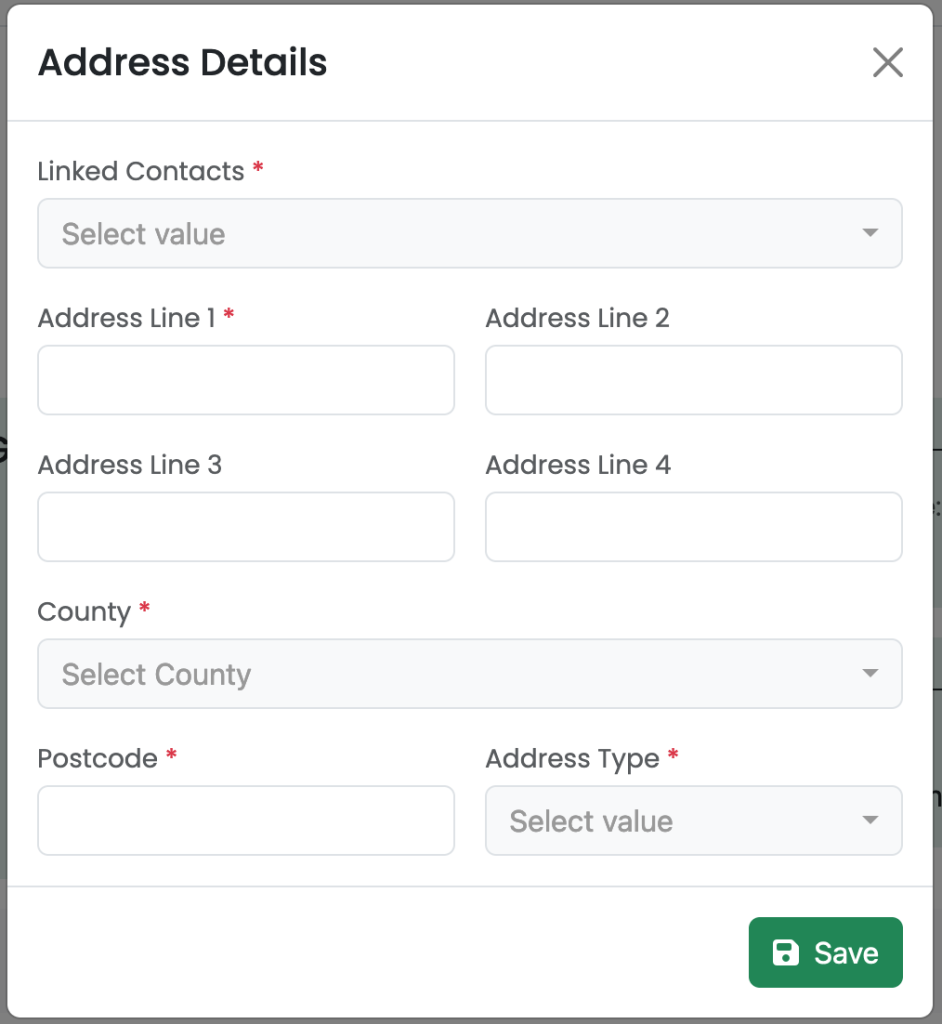A new postal address can only be added after a contact has been created for a pupil. When adding a new address, you can then select which contacts live at this address. Multiple contacts can be selected for a single address but only one address can be marked as a pupil’s main home.
Notes #
Required fields for adding an address are:
- Linked Contacts
- Address Line 1
- Postcode
- Address Type
An address can be marked as a Pupil’s Main Home only after it has been added. Edit the address and change the dropdown.