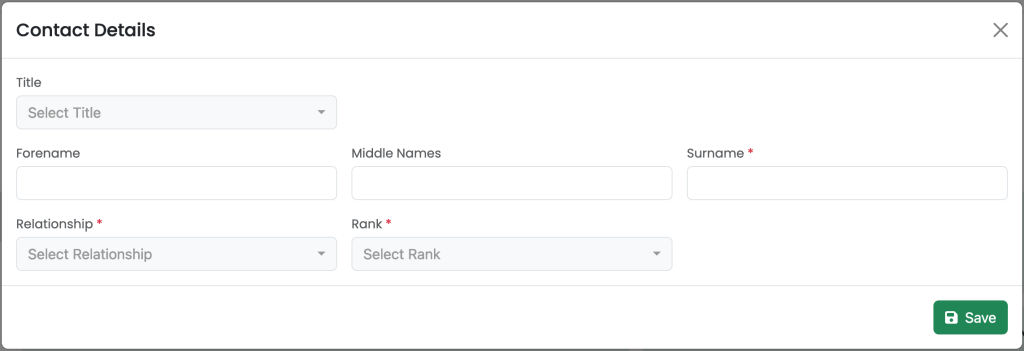Contacts are very flexible and extensible here. You can have shared contacts between siblings, or ones that are unique to a particular pupil. Each pupil can have their own relationship to a contact, and a contact can have as many telephone numbers or email addresses as necessary.
A new contact can be added as a single entry in a pupil record or in bulk as an import
Add a Single Contact #
To add a single contact, visit a pupil record > Contacts. Click ‘Add Contact’. Only a surname, relationship type, and ranking is required when adding a new contact. Whilst all siblings in a family can have their own relationship type to contacts, when adding a new one a single relationship needs to be a selected. After adding a contact, it can be edited from within a pupil record. Editing a relationship type here will change it just for the pupil whose record you are in.