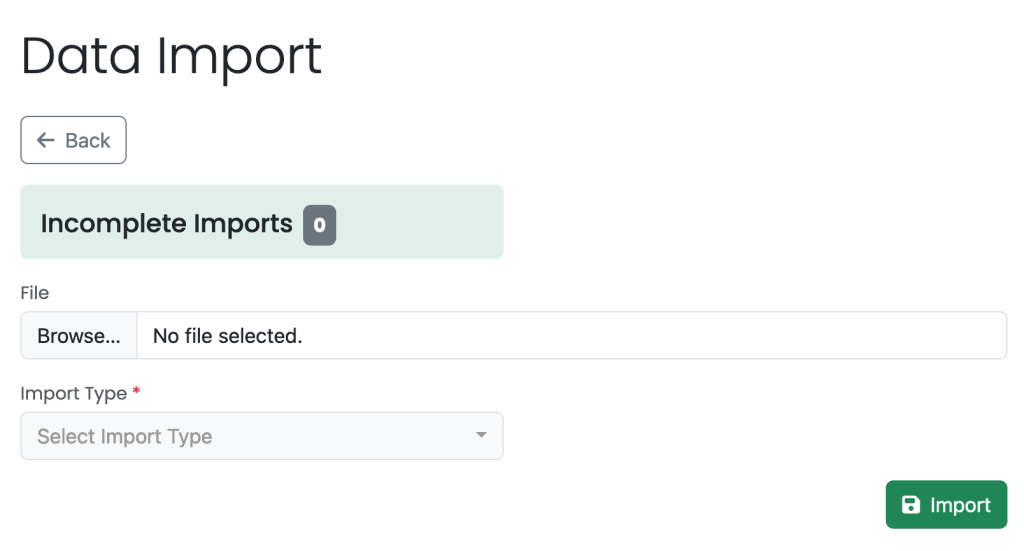In order to import the data, make sure to use a template from Data Management > Templates. Only files that match the official templates can be imported. Use the Information sheet at the start of the template to make sure that you’re getting the right data type and requirements
In order to import:
- Go to Data Management > Import
- Use the file picker to find the file and select the import type > Import
- The data from the template will be placed in a holding area – Click on the right import from the list. There may be more than one, use the date to find the right one
- The data will be shown in tabs and rows and validated as if it was entered manually