External Providers is a module which can record a link between pupils and somewhere external to the setting. This may be Doctors, Schools, CAMHS, etc.
Types #
First, the types of providers you wish to record need to be set up in External Providers > External Providers Configuration > Provider Types:
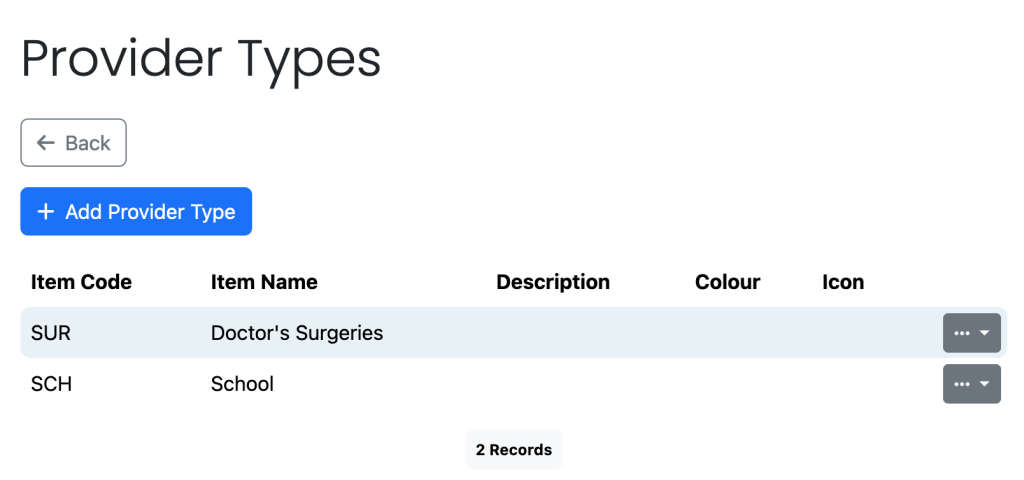
Providers #
From there you can add a new provider from the landing page of the module:
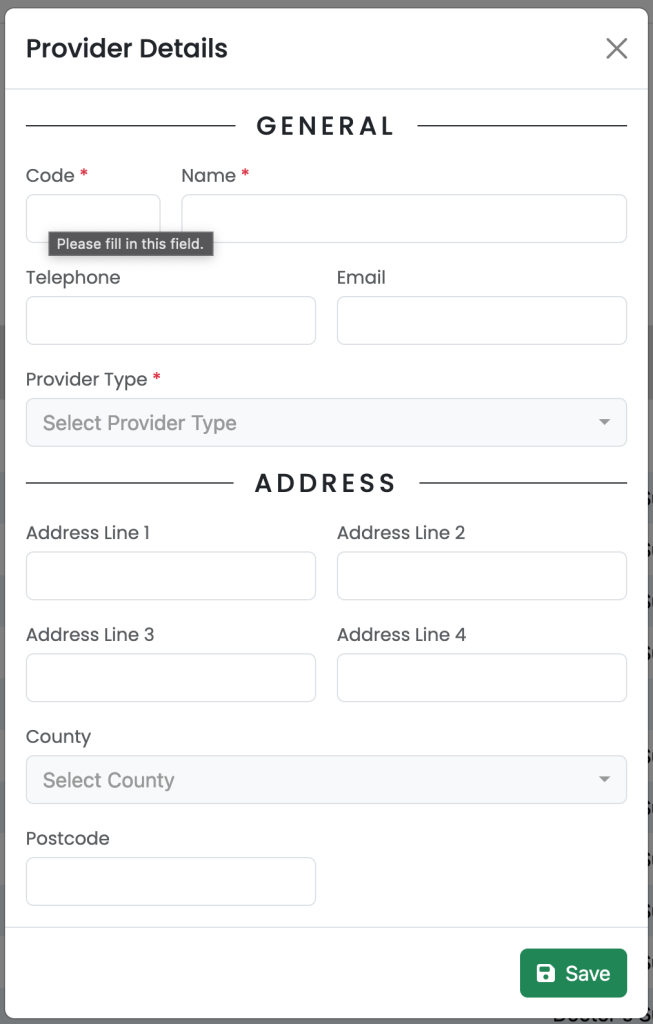
General telephone and emails for the provider can be logged here. This could be the main reception number for the surgery, for example.
Within a provider’s record, you can save new contacts for the provider. These could be the doctors who work at the surgery for instance. Here you can log contact information and addresses for the provider or contacts for the provider.
You can also log the pupil’s association to that provider. You can save which contact (or contacts) the pupil is linked to, or even just the provider as a whole.
Enquiry Form #
The enquiry form will dynamically show a select drop down for each type of provider. This will allow prospective applicants to select from a list of existing or select the ‘Other, not listed’ option. From there they can add a new entry.
When reviewing the response, you can change this association (if they have selected the Other option but it is logged under a different name for example) if needed. If the Other option is selected and the response is accepted, a new entry will be created in the External Providers module with a randomly generated code (this can be changed as needed), and the relevant pupil record associated to it.