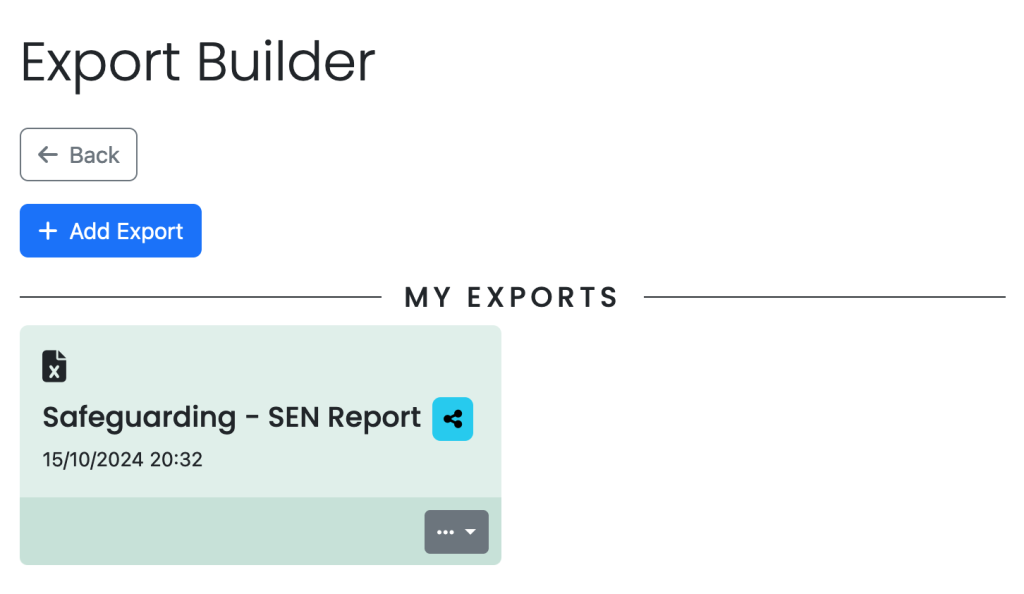Exports can be saved for future use. This can be used when you configure an export that you would run routinely in order to save time.
Exports can also be shared, to allow other users to access. There is no method to specify who the exports are shared with, but instead they are shared with everyone with access. This can be useful if you have a department that requires a particular export.
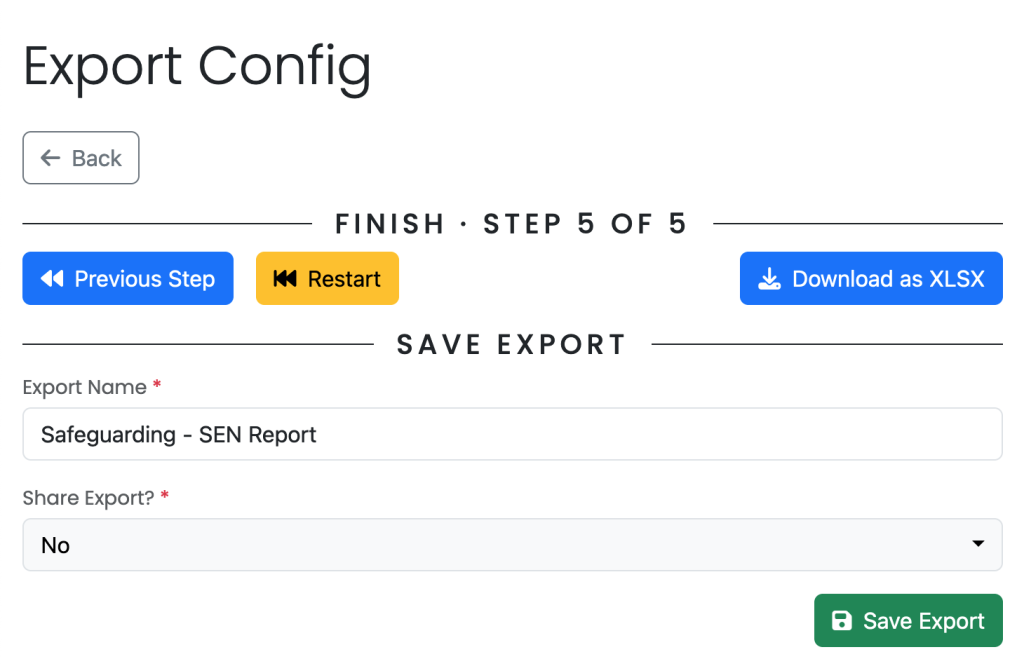
Running a Saved Export #
Once you have a saved or shared export, you will start to see the list of available exports. Click on their names to just download an Excel file with the data from the export. A blue badge with a ‘share’ icon will show for any of your exports that you have saved. From here, you can also edit the export in order to change the details of the export.